It does not allow you to enjoy too much because it consumes a lot of battery, but we offer here are some.
tips that may help protect the battery from damage due to defects iOS7 new:
If you you update your phone iPhone or a Apple products of this system today, you must read this article. In order to preserve battery life and does not need to be shipped quickly after use.
1. Amortization Parallax:
Property can be Parallax entertaining for some, but in the end, an additional property that can cause nausea and battery consumption so you can stop by
Settings >> General >> Accessibility >> Reduce Motion2
2. Turn off Bluetooth:
It is useful to be connected to a wireless network in a small, but when no longer needed must take care to close the Bluetooth phone because it will make permanent the transmission of a signal with the search for a new device all around and this would negatively impact on the battery
3. Turn off the wireless network WiFi:
No need to be an open wireless network on your computer, especially as it is always very consume a lot of battery power as a result of their signals.
4. Stop positioning:
Mapping applications always need to know your current location before using it so do not you open the positioning or GPS only when needed.
Settings >> Privacy >> Location Services
The suspension of this property also saves a lot of battery power
5. Stop updated background applications:
Reload applications is not usually important thing in but keep the battery capacity important that you have to go to Settings >> iTunes & App Store and then go down a little in the screen until you find the update where you will find a property has automatic download of her arrest
6. Stop revive background applications:
A bad thing in the iPhone's ability to do more than one task at the same time is the ability to store the background and keep them working even if you do not want at the present time, and this consumes the battery, so :
Settings >> General >> Background App Refresh
So you turn on the ability of the rear storage
7. Turn off automatic lighting adjustment:
The screen brightness of more things that consume a lot of battery power so it is best to reduce the screen brightness to the lowest level relaxes your eyes
Settings >> Wallpapers & Brightness
8. Organizing notifications:
Certainly do not need to know all the notifications existing applications on your phone so Go to Settings >> Notification Center and drop down a bit in the screen you'll find include then press to switch the property
9. Do not press the property fetch:
If your e-mail does not carry a lot of importance you should give a lower priority for the property to fetch it makes iPhone Scans email every certain period and this also consumes energy from the battery to the Settings >> Mail, Contacts andCalendar >> Fetch New Data
10. Turn off siri:
Using Settings >> General >> Siri >> Raise to Speak
11. Stop network 4G:
4G network inherently consume a lot of battery power and in fact will make you unable to use its capabilities, but if you care about your battery should be extinguished Settings >> Cellular >> Enable LTE / Enable 4G

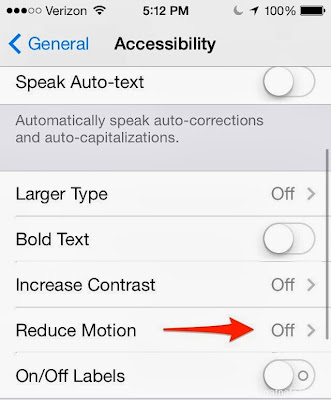
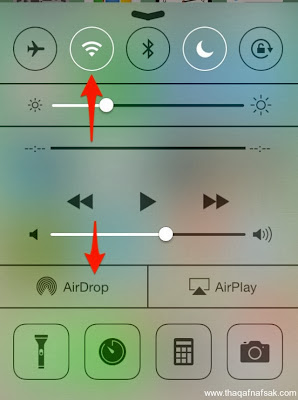
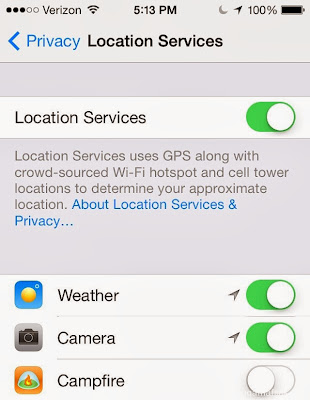

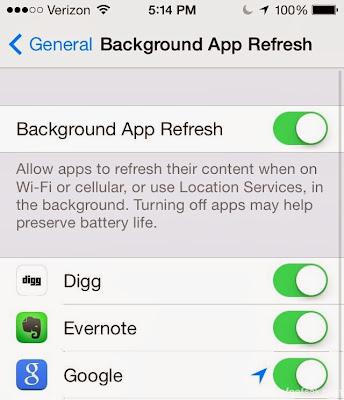

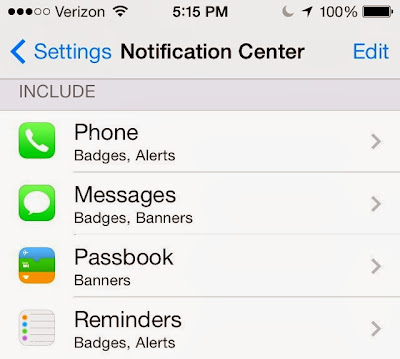


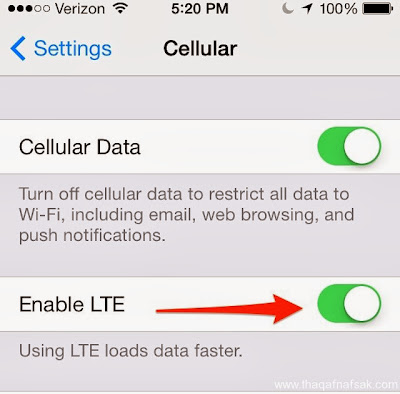








0 commentaires:
Enregistrer un commentaire